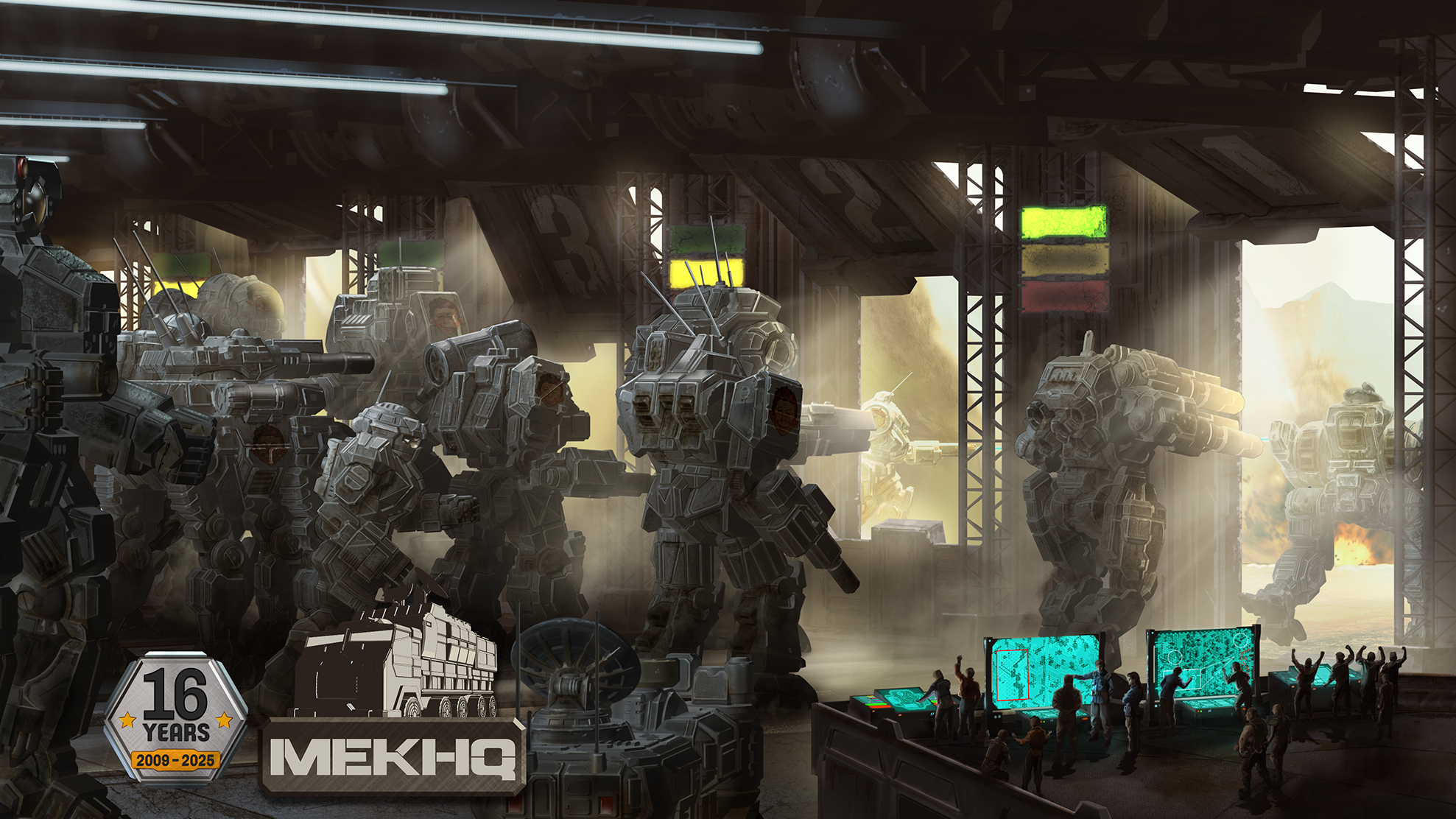Hi Everyone,
We are excited to announce a change in how we handle feature requests and bug reports. To streamline our process and make it easier for everyone to contribute, we have moved to GitHub Issues Templates.
What does this mean for you?
Starting now, if you want to submit:
- Feature Requests (RFE)
- Bug Reports
You will use our new GitHub Issues Templates. These templates are designed to be user-friendly, guiding you through the process of providing the necessary information to help the development team address issues and new ideas faster and more efficiently.
Why the Change?
We often get partial, incomplete, or vague information in bug reports and feature requests. This makes it difficult for us to understand the issue or request and slows down the process of addressing it.
By moving to GitHub Templates it allows us to:
- Ensure that all submissions are standardized, making them easier to review and prioritize.
- Help contributors provide clear and structured information.
- Speed up the development and bug-fixing process by reducing back-and-forth questions.
🔍 How to Submit a Request or Issue
- Head over to our GitHub tracker.
- Look for the Issues button (as usual).

- Select the appropriate issue type:
- Request for Enhancement (RFE) for new features or improvements.
- Bug Report for issues you’ve encountered in the game.

- Follow the steps in the form to provide details such as version info, a description, and relevant screenshots or logs.
📄 What You Need to Know
- The new forms have mandatory fields (marked with
*) to ensure we get the key details needed to help you. - If you’re submitting a Request for Enhancement (RFE), please make sure you’ve checked the Content Policy and verified that your request aligns with the project’s guidelines.