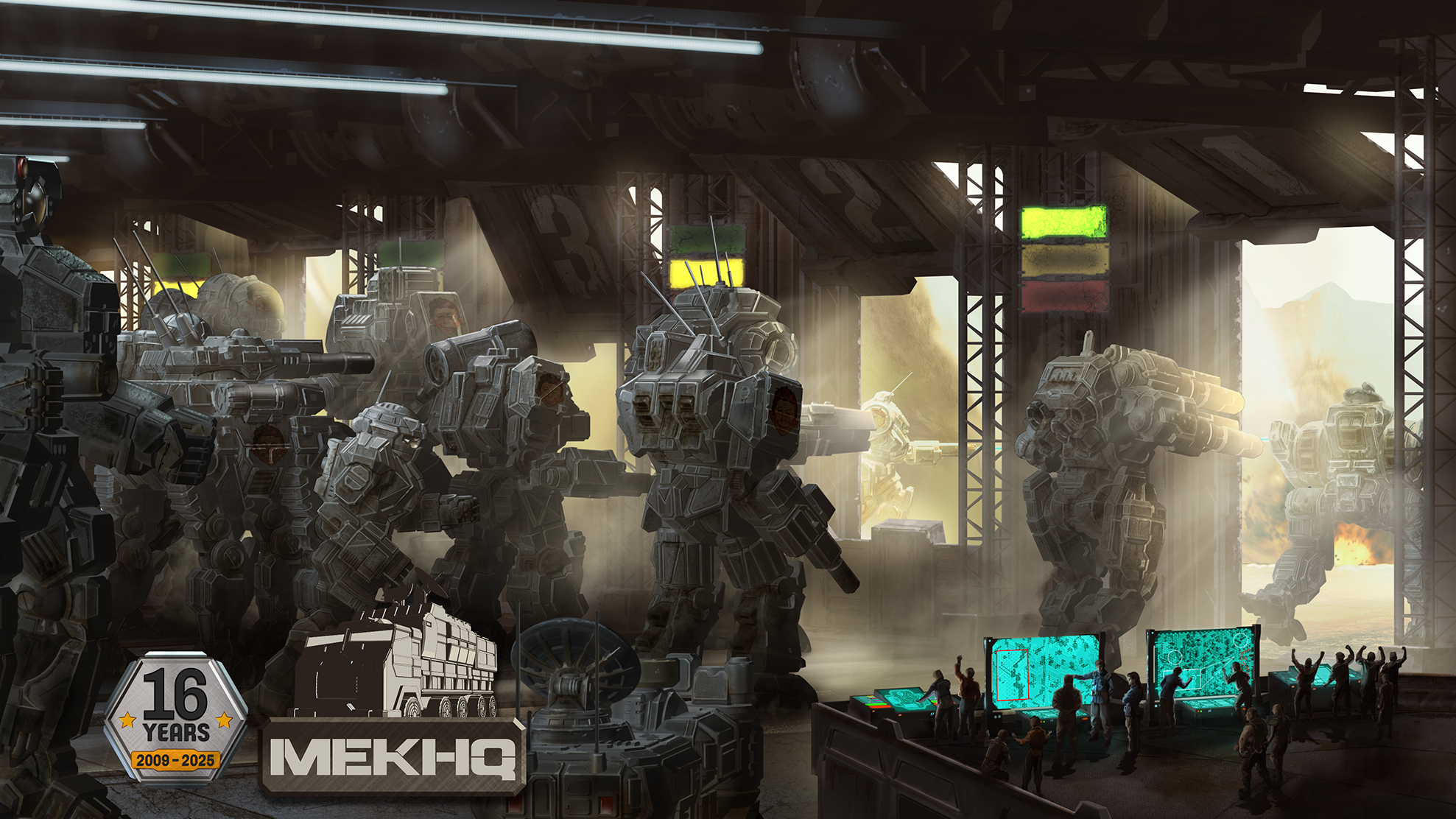Running a Dedicated MegaMek Server
You can run a dedicated MegaMek server on your machine. A dedicated server will always be on and players can connect to it at anytime to play games. We advise that you use a static ip address to run a dedicated server. You will want to ensure that any port forwarding is done from your router, if necessary.
Dedicated servers are usually started from the command line. On a Linux system, you can enter the following command from the directory containing the MegaMek JAR:
nohup java -XmxXXXXm -jar MegaMek.jar -dedicated -port XXXX -password somepass &
The -dedicated argument is required in order to run the dedicated server. The -port argument specifies the port where your server will look for connections. If omitted, the server will default to port 2346. The -password argument is not necessary. If added, it will prevent changes to the game options without a password. Password limitation will not prevent users from connecting to your server. You can also save the port number and password information in mmconf/clientsettings.xml under the tags LastConnectAddr and LastServerPass and the server will default to this information. The -Xmx is an argument to java that specifies how much memory the server is allowed to use. The nohup command prevents the server from being disrupted. You can run multiple dedicated servers with this same command, but you will need to run each one on a different port number.
To start a dedicated server on Mac OSX, you can use these same commands but you must download the Linux version of the program to have access to the JAR files. On Windows, it should also be possible to run the dedicated server by running MegaMek.exe from the DOS prompt with the -dedicated, -port, and -password options.
If you would like a graphical interface for dedicated server management, you can also try out AsTech on Linux/Mac systems. This program is not part of the MegaMek suite, but it does seem nifty.